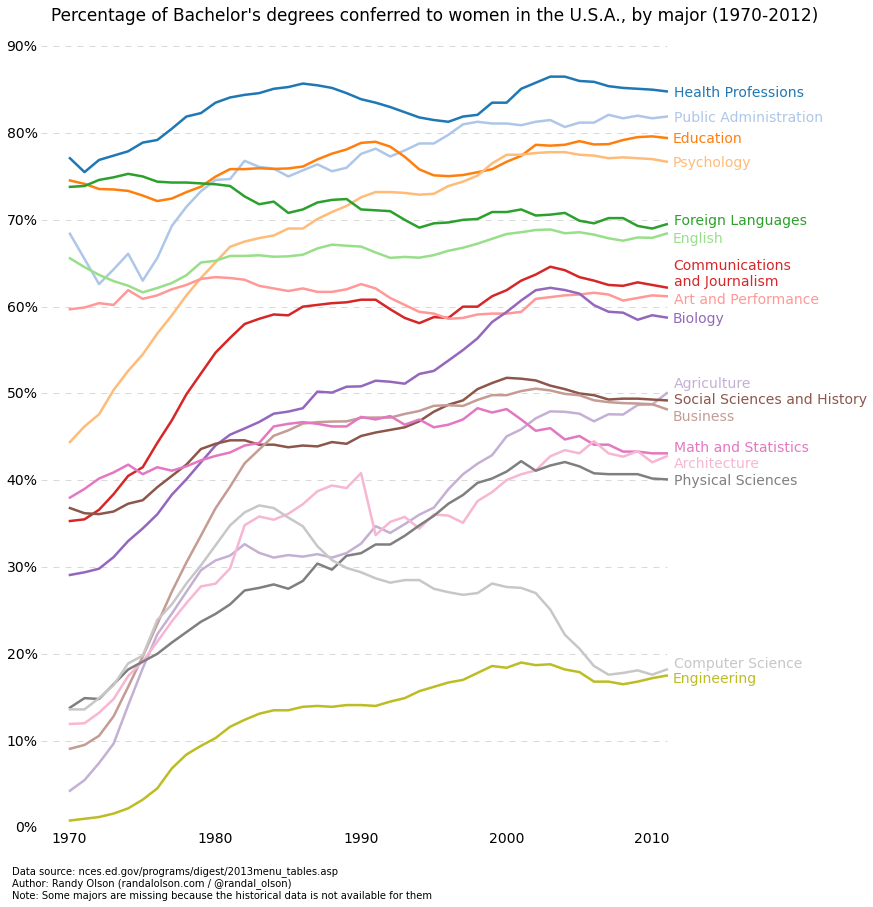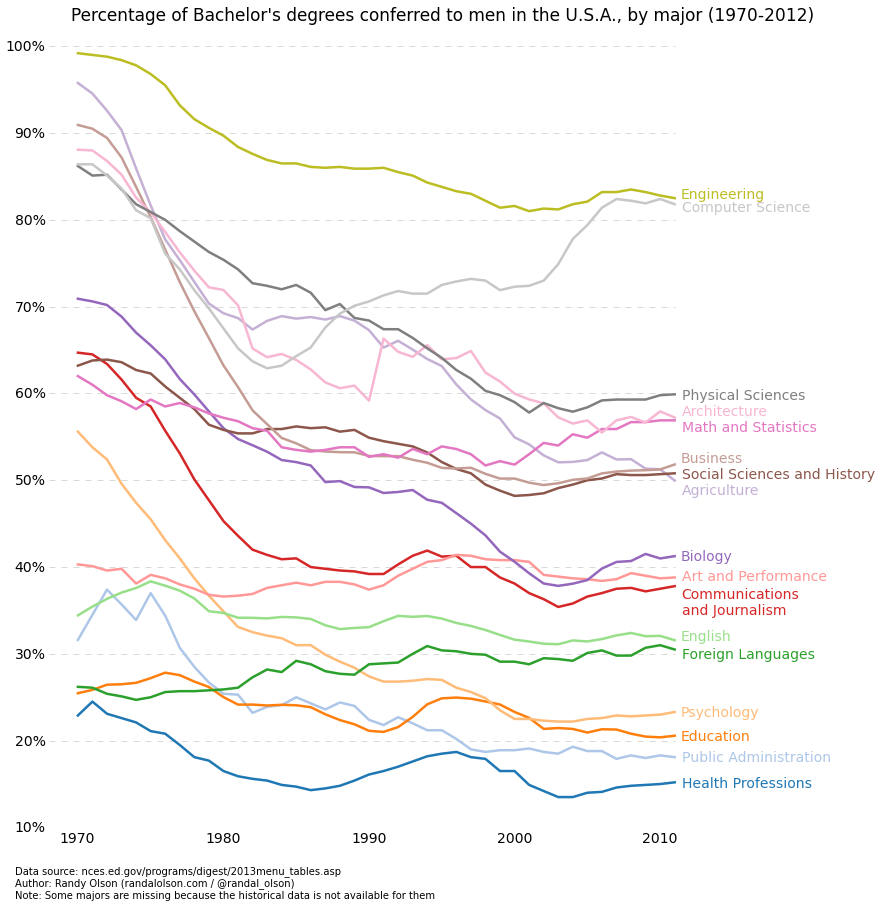For some context, when I opened NetBeans, it correctly showed three projects in the project navigator, the main project on which I am currently working (call it C) and two related library projects (A and B). My task for the morning was to make a minor tweak to B. Happily (for my sanity), I use Git for version control and keep everything backed up to a remote repository (Bitbucket).
The IDE informed me that there were three updates available, which I downloaded and installed, forcing a restart of the IDE. Unfortunately, I took no notes on which updates they were, so I can't point to a particular culprit. Following the restart, I made B my main project, made the necessary code changes, tested them, committed them and pushed the commit up to the repository. I'll note here that I changed the method I used to access the repository from HTTPS to SSH, which may be significant for the second and third bugs. Then I did a clean and build to get a new jar file. So far, so good.
Bug #1: Can't generate Javadoc
The first problem came when I went to regenerate the Javadoc files for B. The Generate Javadoc menu option was disabled (grayed out), and nothing I could do enabled it. I wasted a fair bit of time reading some very old bug reports that, as it turns out, were not germane, and generally futzing around before I finally did what I should have tried immediately: I shut down and reopened the IDE. Just like that, Generate Javadoc was enabled again, and I was able to generate the updated Javadoc files. I have no idea why the additional restart was required.
Bug #2: Project won't open
Okay, whatever, time to make C my main project again. Small problem: after the latest restart, C is no longer listed in the project navigator (although several of its source files, which had been open the entire time, are again open). Fine, I'll open it from the recent projects list. Oops, it's not listed there either (?!). So I navigate to it with File > Open Project, try to open it and discover the following stuffed into the project name field:
Error in project.xml: The content of elements must consist of well-formed character data or markup.Looking at project.xml in a text editor, I find what appears to be some Git-related comments stuffed into it (as if Git was trying to reconcile two conflicting versions of the file). Note that (a) this corruption must have occurred some time after I first opened the IDE, since C was listed in the project navigator then (and still was after the first post-update restart), and (b) up to that point I had not touched C, and certainly had not done any commits etc. relating to C.
Anyway, the fix was to open a terminal window in the project main folder and run git reset --hard to revert to the most recent version in the remote repository ... or so I thought.
Bug #3: Projects merged
After the reset, I was able to open project C (without having to restart the IDE) and make it my main project. I was surprised to discover that, on top of C's own source files, C now contained all the packages and files from B (?!). Again reverting to a terminal (after closing the IDE), I ran git remote -v and found that, on top of listing the various known URLs for pushing and fetching C, it listed the SSH URL for project B as being one of C's URLs. How it got there I have no idea. When I added the SSH URL for B, both B and C were open, but B was the main project, and I added the URL while pushing B, not C.
Lacking an elegant way to fix this, I opened Git's configuration file (.git/config) in a text editor, found the line for B's repository and deleted it, saved that, deleted all the source files for C from C's project folder (while holding my breath), and ran git reset --hard again. That got C back to a state where it contained only its own files.
So everything is back to normal, I've only wasted one entire morning (sheesh!), and I've had the wisdom of remote backups reinforced.