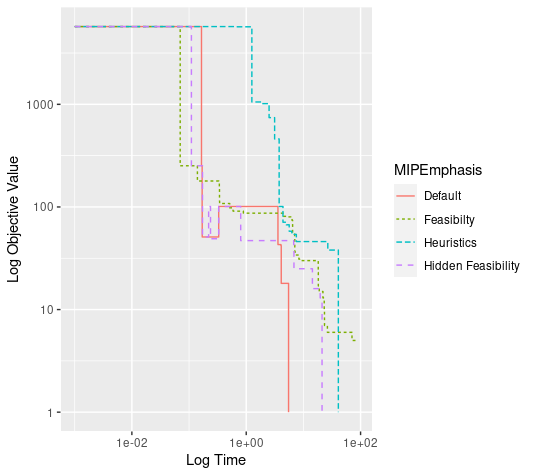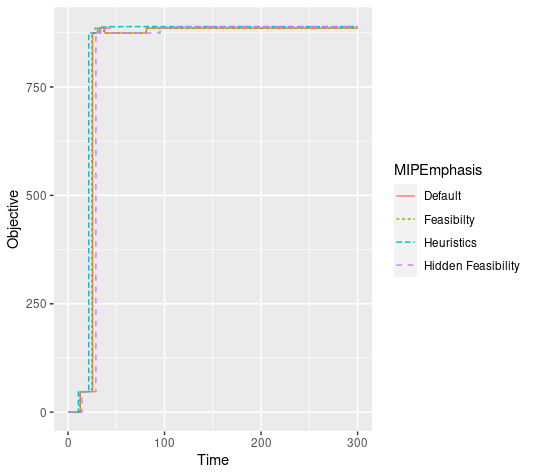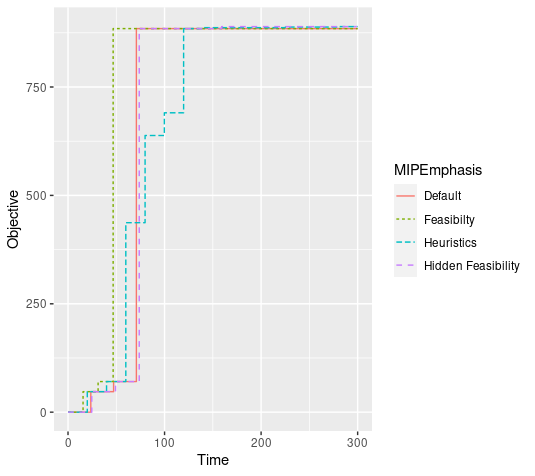I've been using MythTV as a personal video recorder (PVR) since 2012, and for the most part I have been quite satisfied ... but there have definitely been adventures. You can type Mythbuntu or MythTV in the blog search box to see a litany of posts about things that did not work as expected (or at all) (or threatened to implode the universe) and fixes I found. Today's post is a two part adventure regarding program listings.
I have an account with Schedules Direct, which lets me download XML files containing program listings for my cable provider. I access it from two different machines. On my main PC, I have FreeGuide, an open-source TV guide program, installed. Once a week I download the latest listings and use FreeGuide to decide what I want to record during the coming week. On the PC that acts as my PVR, I have MythTV set up to download the same files from Schedules Direct when I tell it to refill the program database, which I again do once a week when programming that week's recordings.
The first part of today's adventure has been going on for a long time. When programming the week's recording schedule, I would occasionally run into discrepancies between the two machines. That is, in certain time slots FreeGuide would report one program and the listings on the PVR would report a different program, even though both were working from identical downloaded data files. When this happened, the listings in FreeGuide were invariably correct and the listings on the PVR incorrect. The obvious workaround was to use the FreeGuide listings, but that meant that when I wanted to record a program that FreeGuide said was there and the PVR said was not, I had to set up a manual recording rule, which is doable but somewhat inconvenient.
Eventually I figured out what was going on (probably with the help of considerable googling). I download 14 days of listings at a time from Schedules Direct, on both machines. Since I do this weekly, there is a one week overlap between the previously downloaded data and the newly downloaded data. FreeGuide replaces the old listings with the fresh download, but apparently MythTV only downloads the second week of data to its database and ignores the first week of the new download. The discrepancies occurred when the contents of a time slot in the overlap week changed between downloads. FreeGuide went with the newer data, but MythTV went with the older (incorrect) data.
I confirmed this by setting up a two line script on the PVR to let me download schedule data manually and overwrite the old data. The script is:
mythfilldatabase --dd-grab-all
Note the option -dd-grab-all, which signals that all 14 days are to be downloaded and added to the database, updating any existing data. Running this from a terminal eliminated the inconsistencies between machines.
This brings me to the second part of today's adventure. I normally update the listings on the PVR machine by choosing the menu option to grab EPG (electronic program guide) data from the MythWelcome user interface. That was set up, back when I first installed MythTV, to run mythfilldatabase without any optional settings. I wanted to update that setting to add the -dd-grab-all option. The problem was, I could not find where to make the change. I did some googling (of course), and every post I found led to the same solution posted in the MythTV wiki: run mythtv-setup; go to the "General" section, and within that to the "Program Schedule Downloading Options" section; then use the second of the six settings there ("Guide Data Program") to set up the program or script to download the guide data. That sounds simple enough, but when I run mythtv-setup and go to that section only the first entry (the toggle for automatically updating listings) is present. The other five are nowhere to be found. I'm pretty sure they were there when I first installed MythTV, but they do not show up when I run the setup program on a machine that has already been configured. Possibly I need to run setup as a different user (the MythTV account "owner"?).
Anyway, I found a simple solution. The PVR machine runs MythWeb, a web interface to MythTV. I use MythWeb to program recordings from my main PC. It also has the ability to access settings (by clicking the button whose icon shows a key and a wrench). In the settings editor, I picked the button labeled "MythTV" and did some serious scrolling. Fortunately the settings are in alphabetic order. The one labeled "MythFillDatabasePath" has the path to the mythfilldatabase program. I added the --dd-grab-all option there, clicked the "Save" button at the bottom of the page, and that (hopefully) fixes the problem. Time will tell.